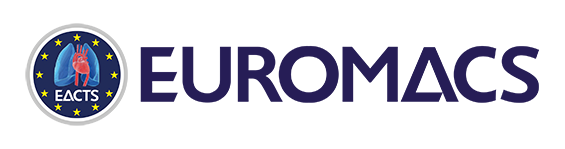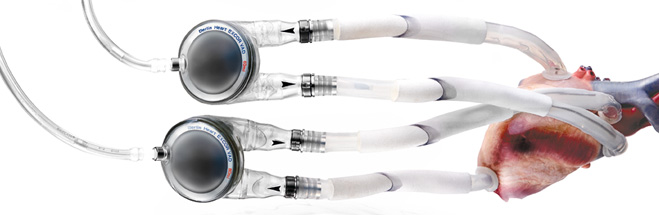FAQ
Euromacs FAQ
1. What is the structure of the Euromacs Database?
The Euromacs database is patient oriented. The database consists of two major parts: First implant and Follow-up:First implant-Investigations and assessments prior to implant (echo, hemodynamics, medication, swan ganz, laboratory data, etc.)-Implantation data-Investigations and assessments at dischargeFollow-up- Routine Follow-up (investigations and assessments) - Follow-up event includes:-Major and minor events-Weaning-Transplantation-Pump Exchange-Explantation of deceased patient
2. What does pseudonymisation mean for my work with the Euromacs registry?
Euromacs uses pseudonymised data. In fact anonymised data would have been preferred, in order not to reveal the identity of the patient. For statistical and scientific reasons the registry needs to know some data which refer to a specific patient. These data are: date of birth and/or date of death, gender, ABO, date of implantation and hospital of implantation.In order to further safeguard the identity of the patient, you are advised to register the “Patient Identifier (Pat Id)” which is a number given by the Euromacs system to each registered patient, on the patient’s file of your hospital. This is the “key” with which you can match data from your local system with the data of the same patient in Euromacs.
3. How to put in the date (date of birth, date of implantation etc.)?
The system works quite easy, it automatically choses the right format. You can start with DDMMYYYY, or with DD/MM/YYYY.So, if you type 16072013 the system will change that into 16 July 2013.On the front page a “hover prompt” is shown. This hover prompt is not shown on other pages in the system.
4. Automatic system shut-off
For safety reasons, the system will shut itself after it hasn’t been used for 15 minutes. This time period of 15 minutes is calculated from the last time a button has been clicked to confirm a data entry. For instance: “next page”.Each hospital can choose how long this period should last (according to local criteria). In order to change the time between start of non-use and shut-off, you can contact info@euromacs.org.If, during the data registration process, you would be interrupted, the data you have entered are safe, except for those data on the last page you were working on.
5. How can I use t?
How can “t” help me to make the date input easier?“t” means today. So t-1 means yesterday, t-2 the day before yesterday, etc. etc.
6. Why does the system refuse certain data?
Because the data should be as close to the implantation date as possible, the system is programmed in such a way that it accepts data which are 3 weeks old as a maximum. When using the system, you will notice that if you try to insert certain data, the system gives you a warning.The first possibility is that the system warns you that the data are “outside the normal range”. Because VAD patients often have deviating values, you can ignore this warning if applicable.The second possibility is that the system warns you that “these data are impossible”, in this case you can’t enter these data.
7. How can I find my patient(s)?
On the ?Patient listing page (top of the screen, right corner) you can find the “Patient Identifier”. You can use this identifier by entering the number of your patient. (For more information see point 1 “Pseudonymisation”). You may also searchfor patients using the “Date/Year of birth”, “Implantation date” or “Gender”
8. What if two devices are implanted in one and the same operation?
If there is an “intention to treat” with an LVAD:During an operation in which an LVAD as a primary procedure is implanted, it happens frequently that a RVAD is implanted as well. This additional implantation may be done on a temporary basis, even ECMO (or ECLS) devices are used.Euromacs has chosen to register these additional procedures, even if a “short time device” is implanted.There are two possibilities:a) If an RVAD has been implanted during the same operation you can now select both LVAD and RVAD, without having to re-enter the preoperative investigations again. b) If an RVAD, or other MCS device is implanted after termination of the operation (re-thoracotomy), the registration of the RVAD is done by choosing: “additional procedure”, and by filling in the data.
9. Laboratory values in different units
Euromacs offers the possibility to register laboratory values in different units. For example the value of potassium can be registered either in mmol/l as well as in mg/dl. The Euromacs system accepts the most commonly used values.We have encountered some examples of values that you cannot give into Euromacs. In those cases, please calculate your local values into one of the given possibilities.
10. How can I check if all data of our patient are complete?
On the left hand side of each screen (except for the front page) you find a button “Data Summary”. If you click on this button it opens a new window. In this window you will find the missing data in red.On the page “Patient Demographics” you will see a summary of all your patients. The data of patients which appear on a yellow background are incomplete. If the background is green, the data are complete and the patient is alive. If the background is red, then the data are complete, and the patient has died.
11. How can I download my data?
You can download the data from your own patients by using the button “export my data” on the Main Menu screen. (The download, depending on the number of records, may take a couple of minutes).After this, you will have the choice between opening or saving the data. It is advised that you choose “save” the data, then you will get the download in an excel spreadsheet. With this spreadsheet you can make selections of data you would like to use for statistical or other analyses.In the attachment a description is given of which data are in different columns of the spreadsheet (under construction).
12. What is the difference between “Routine follow-up” and “Follow-up event”?“
Routine follow-up” is every planned examination (such as quality of life, ECG, echo, laboratory, pump values, etc.) of the ambulant patient after discharge from the hospital after VAD implant(s).Euromacs do not standardize the periods of the Routine follow-up. You have to use your local periods of the Routine follow-up.“Follow-up event” is any unforeseen event after implantation of a VAD, which makes an additional treatment and/or intervention necessary. So, “Follow-up event” includes all events which correlate with the assist device, but also events such as organ failure or infection belong to this category of events.
13. Where can I register the explantation?
First go to “follow-up event”. Then go to “Type of Event” and choose “Explant”*, on the next page, which is called “explant” you can indicate the reason for explantation: Transplant, Death, Weaning, Device Malfunction or Other.*If the patient would have died you additionally have to select “Patient Died” on the Type of Event page.
14. How do I register a patient who has died?
If a patient has died, you first choose “Follow-up Event”, and on the “Event” page you have to choose “Explant” (if an explant has taken place), then you choose “Patient died”.If the death of the patient can be ascribed to an event you have to choose this too, while this event itself has already been documented in Euromacs before the death of the patient).Next, on the Explant page, you have to choose “Death” as well.On the following page, the “Patient Survival Status” page you can choose “Primary cause of death”, etc.
15. How can I document a device change as a result of a complication (event)?
First, go to “Follow-up Event”. Then, to the “Type of Event” page and choose the appropriate type of event. Fill in the page “Unexpected Re-admission” if a Re-admission has taken place.Then go to the page “Device Malfunction” and fill in the data.Finally, go back to the front page and do an “Additional Procedure”.
16. What if I have a question which is not in this FAQ list?
Best is to formulate your question and send it by e-mail to info@euromacs.org.